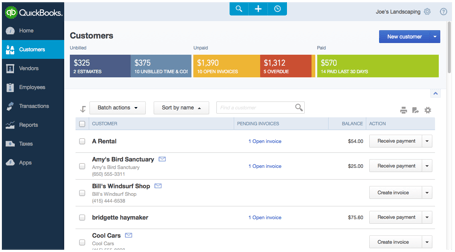 Businesses of all sizes rely on QuickBooks in order to conduct their day to day operations. It is a powerful tool that offers many benefits. However, as with any software program, there are times when problems may surface.
Businesses of all sizes rely on QuickBooks in order to conduct their day to day operations. It is a powerful tool that offers many benefits. However, as with any software program, there are times when problems may surface.
QuickBooks Problems & Solutions
When a company is experiencing QuickBooks problems, it's important to know the best solution to solve the issue quickly. This will be the best way to ensure that business can continue and that operations are up and running quickly. Here are 5 common problems along with their solutions that are seen with QuickBooks.
Problem 1 – Lost Connection to Data File
While this is probably the most common issue, it is also one of the hardest to troubleshoot. One of the downsides of QuickBooks is that it can be rather fussy when it comes to network connections. If there is any issue with the network, even minor, it is possible for the connection to be lost. Start by ensuring that QuickBooks is set up correctly and that the firewall is allowing the connection. Next, use the QuickBooks connection diagnostic tool to determine the issue.
Problem 2 – Multi-User Slow Connection
There are several reasons that users may experience the software running slowly. In this situation, it is best to make sure that the hardware is running properly. After this, the issue may be found in the data file itself. Try using the Cleanup Company Data tool, which is found in the Utilities area. This should speed up the system significantly. If not, another option is to turn off the Audit Trail feature.
Problem 3 – Can't Locate Data File
If a problem appears where QuickBooks is not able to locate the data file on the server, it is best to first check to see if the server machine is up and running correctly. It if is, attempt to map the drive from the client to the server directly. Keep in mind that if the system is able to see the server, the issue will be with the server manager itself. In this case, the server manager will not be running correctly.
Problem 4 – Non-Printing Printer
Having a printer that won't print is always a nuisance. Luckily, with QuickBooks, this is also usually an easy fix. It will simply require that the file qbprint.qbp is renamed to qbprint.qbp.old. To do this, simply close QuickBooks and search for the original file. After renaming the file, reopen QuickBooks and the printer should begin working properly. This is usually something that occurs when a new printer is installed.
Problem 5 – Problems Copying or Moving the Data File
There are times when users will need to copy the data file to another location. Typically, this is completed in order to create a backup of the system. Sometimes a problem will occur at this time and the file will be locked. When this problem develops, this means that both the Directory Monitor and the QuickBooks Server Manager are locked. To unlock them, search for services.msc after closing out of QuickBooks and look for these services. Closing them should allow for the file to be copied properly.
Troubleshooting with QuickBooks is one of the most valuable skills that any user can possess. One of the best ways to develop this skill is by practicing and learning more about the common problems that are found with the software. While these are common QuickBooks problems, they are just a few of the ones that a user may experience. To learn more about how to improve your troubleshooting skills or about QuickBooks in general, be sure to contact us today. We are prepared to offer valuable information that will help improve the benefit that any company receives from QuickBooks.
Related Articles:
13 QuickBooks Mistakes You're Making




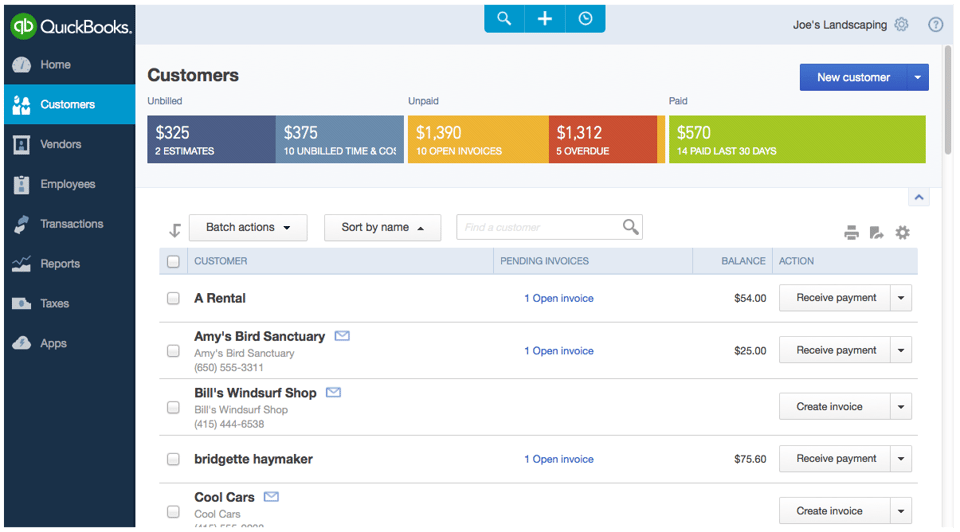

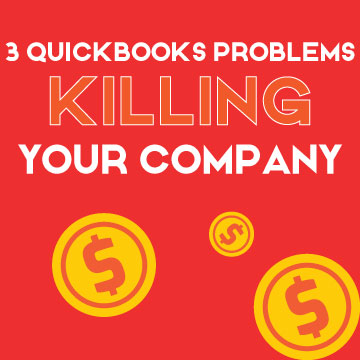







.png)


