
The flow of business finances is easily the most important data set for a company. Regardless of your organization's industry or niche, turning a profit is essential to successful operations. After all, without money, your business can’t stay afloat. So you need to keep tabs on your finances.
Luckily, you have your pick of tools and services to increase cash flow visibility while empowering you to make business decisions. QuickBooks is one of our favorite tools here at Ignite Spot, and it’s super common among small businesses like yours. Haven’t used it yet? We’ll get you caught up on how small business accounting services like us take advantage of the power of QuickBooks—and how you can too.
What is QuickBooks?
QuickBooks is accounting software that you can link with your bank and credit card accounts to track and analyze the flow of money through your business. QuickBooks helps you take care of painstaking data entry while also providing accurate and up-to-date books.
QuickBooks learns from your interactions to automate categorization for expenses. You can use QuickBooks to manage bills, track miles, manage contractors, and keep tabs on invoicing. It also generates reports with invaluable insights into where your money is going each month and keeps track of spending trends.
Who can find value in QuickBooks?
QuickBooks is designed primarily with small- to medium-sized businesses in mind (although they have enterprise options). The platform makes it easy to track just about any aspect of your business’s financial picture, including accounting, budgeting, tax filing, invoicing, payment processing, bank account tracking and reconciliation, expense management, accounts receivable, and accounts payable.
What are the essential functions of QuickBooks for small-business owners?
Like we said, QuickBooks is a powerhouse tool for small businesses. The platform offers various reports for businesses to get a grasp on their finances. Reports can be viewed as summaries or in detail and with graphics to make the information more digestible and easier to understand. Several features make administrative and accounting management a breeze, such as:
Creating and Tracking Invoices
QuickBooks automates invoice tracking and provides a convenient accounts receivable overview. Easily print or email invoices to customers from the platform.
Organizing Bills and Expenses
When you connect your business’s bank account(s) and credit card(s) to the account, QuickBooks keeps tabs and automatically categorizes expenses. The platform also manages your accounts payable when you input upcoming bills.
Generating Financial Reports
Never go without knowing the state of your business. By managing cash flow in QuickBooks, you can generate the three most important financial reports: profit and loss,
balance sheet, and statement of cash flows.
Preparing Taxes
Tax time is often chaotic, but it’s easier when you keep accurate records throughout the year in QuickBooks. Come April, just print your statements and give them to your tax accountant. Or, with QuickBooks Online, your accountant at your trusted small business accounting services firm can log in and retrieve financial data for your return.
What QuickBooks workflows are useful for small businesses?
What’s special about QuickBooks is that it does the hard work for you. Whether you need to automate communication or handle more in-depth financial tasks, QuickBooks workflows put your wheels in motion. A few examples include:
Invoice Automation
Receive payments faster and increase your efficiency by cutting manual invoicing and letting QuickBooks do the work.
Payment Due Reminder
Stay on top of unpaid or partial invoice payments by automating overdue reminders.
Bank Feeds
Connect your bank information to QuickBooks to both pull in and categorize automatic transaction data.
What QuickBooks Online packages are offered?
QuickBooks functions online as a software-as-a-service (SaS) subscription model. There are four primary tiers of QuickBooks Online: Simple Start, Essentials, Plus, and Advanced. (The following prices are accurate as of January 2022, per the QuickBooks website.)
QuickBooks Simple Start
The Simple Start plan is $12.50 a month, as of this writing, for the first three months ($25 a month afterward) and offers basic access to QuickBooks services, including income and expense tracking and reporting. You can also use this basic plan to send invoices, accept payments, track sales tax, and manage 1099 contractors.
This plan provides access to one user, plus their small business accounting services firm.
QuickBooks Essentials
The Essentials plan is $25 a month for the first three months ($50 a month afterward) and provides everything from Simple Start, plus the ability to manage and pay your bills and track time. You can also generate sales quotes and transact in multiple currencies.
This plan provides access to three users, plus their small business accounting services firm.
QuickBooks Plus
The Plus plan is $40 a month for the first three months ($80/month afterward) and provides everything from Simple Start and Essentials, plus the ability to track inventory and create purchase orders. You can also track project and job profitability.
This plan provides access to five users, plus their small business accounting services firm.
QuickBooks Advanced
The Plus plan is $90 a month for the first three months ($180 a month afterward) and provides everything from Simple Start, Essentials, and Plus, but you also get advanced invoicing features, premium support, and better user permissions. You can also access business analytics and manage employee expenses.
This plan provides access to 25 users, plus their small business accounting services firm.
What Desktop QuickBooks packages are offered?
QuickBooks also offers desktop versions for various needs There are three primary tiers of Desktop QuickBooks specific to small businesses: Mac Plus, Desktop Pro Plus, and Desktop Premier Plus. (The following prices are accurate as of January 2022, per the QuickBooks website.)
Mac Plus
Mac Plus is $349.99 a year and provides easy access to the newest features and security patches, plus unlimited customer support and data recovery for Mac users. You can also create customizable invoices, sales receipts, estimates, statements, and purchase orders, all while tracking business performance.
This plan provides access to one user.
Desktop Pro Plus
Desktop Pro Plus is $349.99 a year and provides access to the latest version, features, and security patches for PC users, plus premium money management tools. You can also get a productivity boost with the mobile app, easily organize business finances, and import data from major programs.
This plan provides access to three users (each sold separately).
Desktop Premier Plus
Desktop Premier Plus is $549.99 a year and provides everything from Desktop Pro Plus, but you can also create industry-specific reports, create sales orders, and set product and service prices by customer type. You can also customize your inventory reports and track costs for products and inventory.
This plan provides access to five users (each sold separately).
QuickBooks levels up your small business accounting services.
Using QuickBooks makes a world of difference in organizing your business’s financial picture, from keeping track of your books to getting ready for tax time. Trust us—we’ve been doing this for years.
Need help making the most of your QuickBooks investment? Ignite Spot is your go-to partner. We are a Certified ProAdvisor for QuickBooks Online and Desktop, so we’re experts in all things QuickBooks. Get in touch for help navigating the platform, making the most of your investment, and realizing your business goals.





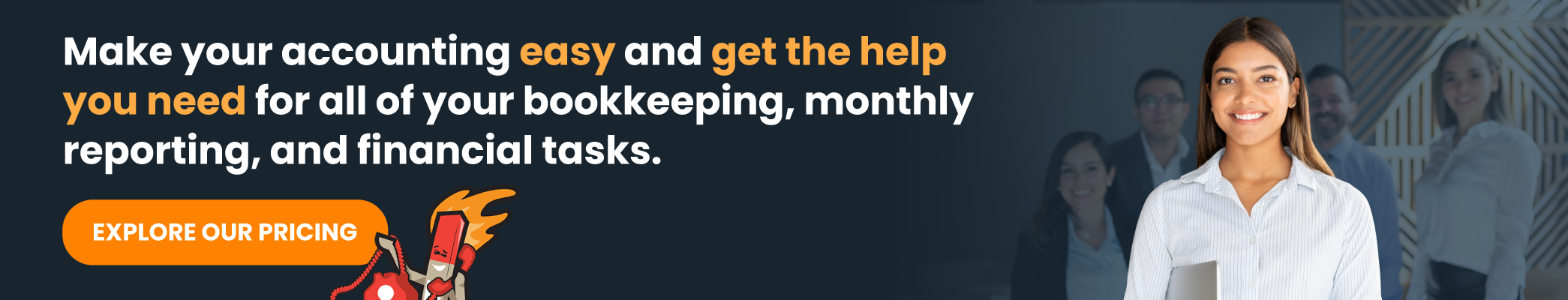
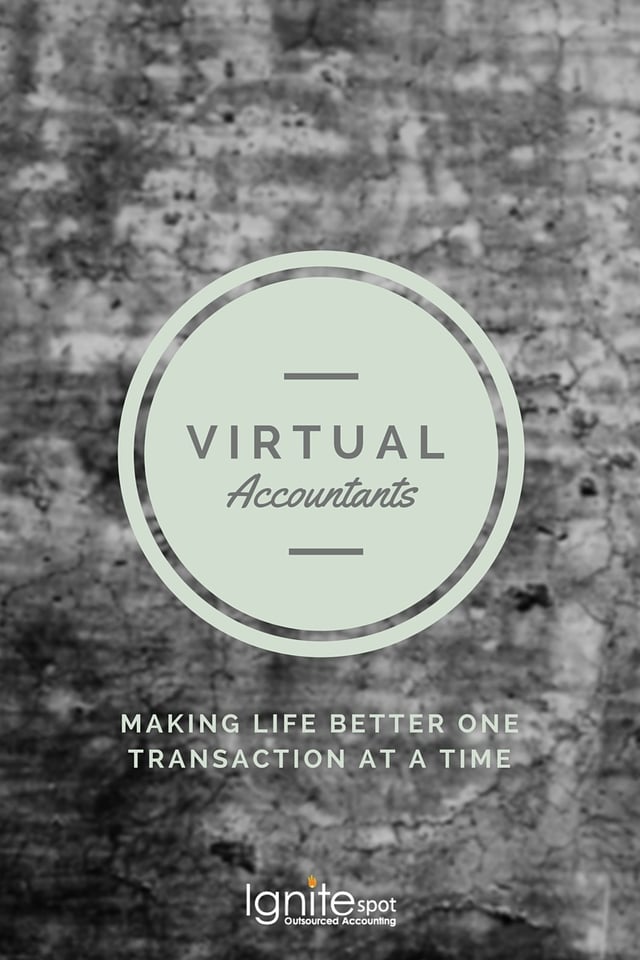
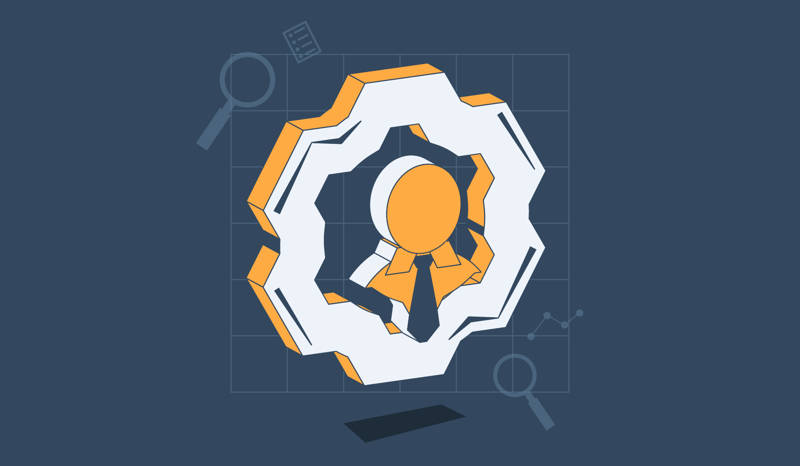
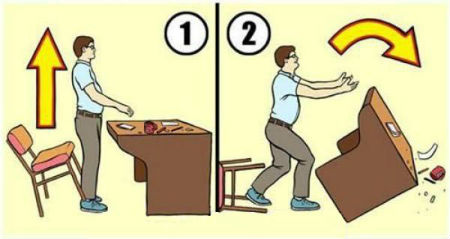





.png)


