Today marks the first video of our QuickBooks Online 2016 tutorial. In total, there will be 24 videos to this series.
The goal is to help entrepreneur's just like you to master their company finances and navigate this software. In today's video, we'll be setting up the free account so that you can try before you buy.
Setting Up the Free QuickBooks Online Trial
Before we get started, make sure to download the free trial. To do that, go to http://www.quickbooks.intuit.com to get started. In the top right-hand corner, click "free trial". There are a lot of options available to you, but I'm guessing that most businesses will want to use the "Essentials" package which is $27 a month at the time of this blog post.
Why Use The Essentials Package
This package allows you to track income and expenses as well as manage your bills and pull the reports you're going to need to make wise decisions as a business owner. You can always upgrade or downgrade if you want.
 The Agenda for This Series
The Agenda for This Series
I will be releasing future videos over the next month on our YouTube channel. Each one will be less than 2 minutes long to make them easy to follow and digest. Here's the agenda:
(1 of 24) - Get The Free Trial
(2 of 24) - How To Set Up Your Company
(3 of 24) - How to Create a Chart of Accountants That Works
(4 of 24) - How to Set Up Your Bank Account
(5 of 24) - How to Add Customers & Vendors
(6 of 24) - How to Customize Your Invoice
(7 of 24) - How to Send an Invoice
(8 of 24) - How to Receive Payments
(9 of 24) - How to Enter Bills
(10 of 24) - How to Pay Bills
(11 of 24) - How to Find Transactions
(12 of 24) - How to Reconcile Your Cash
(13 of 24) - How to Handle Credit Cards
(14 of 24) - How to Deal with Customer Credits
(15 of 24) - How to Deal with Vendor Credits
(16 of 24) - How to Manage Payroll
(17 of 24) - How to Set Up Items
(18 of 24) - How to Manage Inventory
(19 of 24) - How to Close Your Books at Month End
(20 of 24) - How to Review Your Balance Sheet
(21 of 24) - How to Review Your Income Statement
(22 of 24) - How to Invite an Accountant
(23 of 24) - What to Do When You Have Problems
(24 of 24) - The Biggest Mistakes I See
Make sure to leave comments if you have questions and don't forget to subscribe to our YouTube channel to get access to all of our future videos!
Want to skip the bookkeeping and have someone else do it? Check out our online bookkeeping services here.




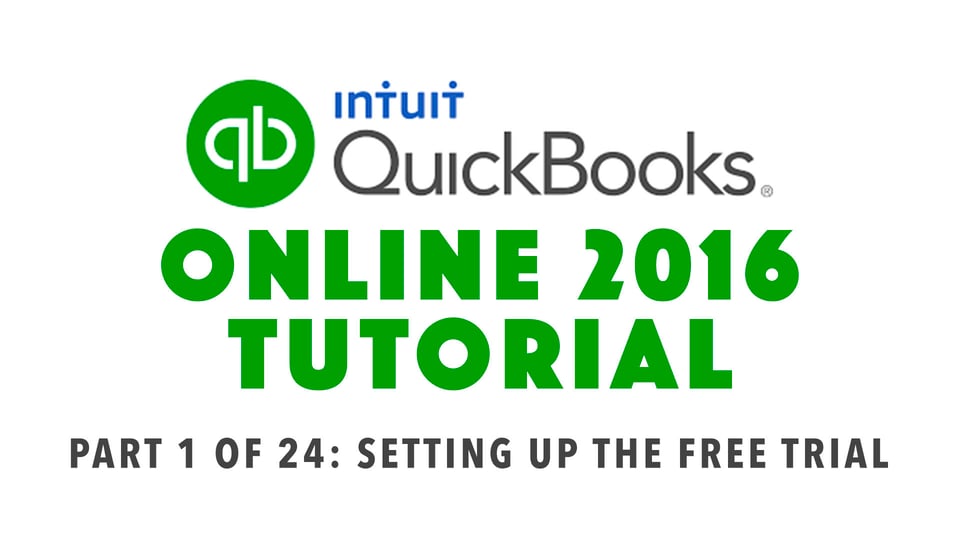


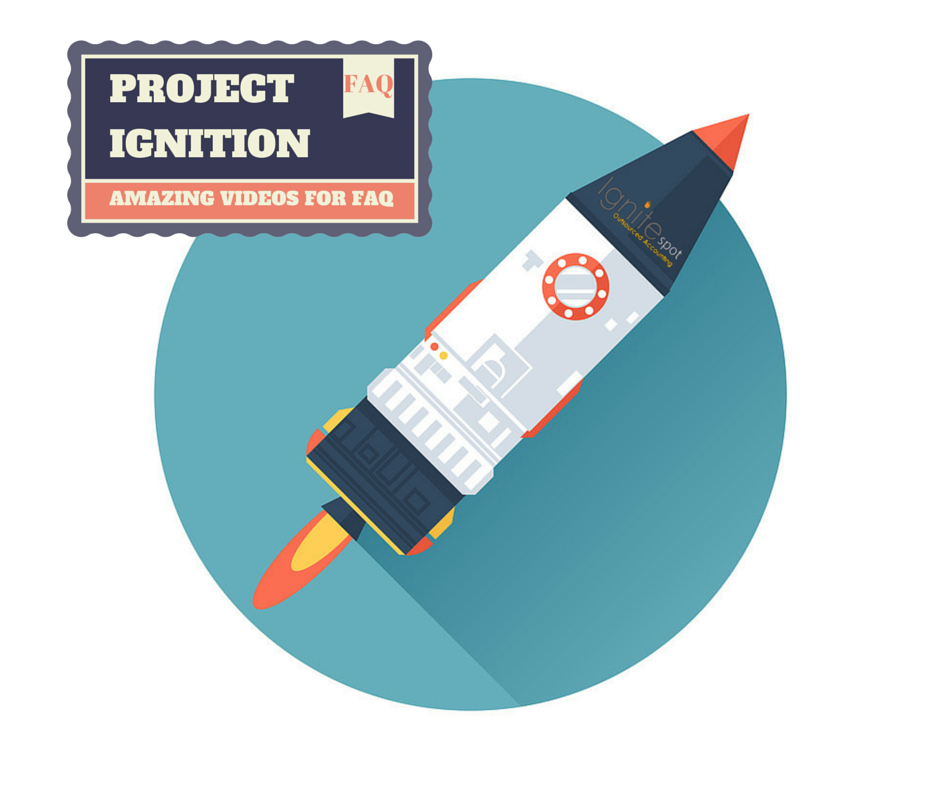






.png)


